FarmVille Legends! As you all know that Facebook made some changes to stop us from copying our game requests links / urls. In this post we will tell you a method so you can still copy urls as before. There is a plugin Add-on for you! It’s easy to install and you don’t
need to do anything special once it’s enabled. To start using it now, just
follow the instructions below on this page.
1. Click on the link below. (Note: If you are a FireFox user, you will have to have Greasemonkey or something similar activated. Go
here to download and install Greasemonkey plugin First.)

2. Now Click continue in Chrome or Install in FireFox.
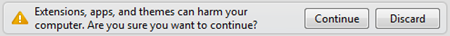
3. wait for confirmation that the Extension or AddOn was installed and you are done.
4. The dotted outline will still appear on your requests but you can now copy them as you did in the past.
Hope this Helps You! Remember to share this Trick Post with your friends.. And join us on Facebook by liking our Fan Page. Happy Farming!


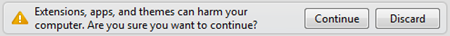





2 comments :
Saved as a favorite, I really like your blog!
Look at my web-site: http://www.youtube.com/watch?v=gtCm82Itxoc
Excellent site you have here but I was curious if
you knew of any discussion boards that cover the same topics talked about in
this article? I'd really like to be a part of community where I can get suggestions from other experienced people that share the same interest. If you have any recommendations, please let me know. Many thanks!
My web page make money online work from home
Post a Comment